If you’re relying on separate systems to execute your organization’s essential functions, chances are you’ve been faced with challenges regarding information accessibility, accuracy, consistency and so forth. It might seem like these challenges are a given and just growing pains as your business or nonprofit expands. The fact is, those growing pains are never ending unless you find a technology system that can support all aspects of your organization.
But here’s some good news — NetSuite was designed to address these inefficiencies.
Michael Marinaro from our Technology Solutions Group presented a webinar featuring a live demo of the NetSuite platform and its extensive capabilities. In response to a poll during the webinar, 100% of attendees reported that they’re using separate systems in their organization to run operations like finance, sales, HR, etc.
You can watch the full webinar recording here.
Operating on multiple systems is common for various types of organizations but results in complications that inhibit growth and become costly over time. You may be wondering how NetSuite can effectively address all your needs in a single system and remedy the problems you’re facing. Let’s explore some of the key takeaways from the webinar.
What Makes NetSuite Different
One of the most significant features that sets NetSuite apart from other systems is that it covers every area of your organization. With NetSuite, having disparities and inconsistencies between different departments is no longer an issue. Since everything is housed in the same cloud-based platform, information from one department can be easily shared with or accessed by other departments, thus eradicating room for error or miscommunication.
If you’re running a nonprofit, you can learn how NetSuite’s unified business management system bridges the gaps between departments our article How to Unite Development and Finance Teams for Nonprofit Organizations.
Problems With Relying On Multiple Systems
If you’re dependent on different systems for each of your organization’s processes, you’ve likely experienced at least one of the following:
- Fragmented data
- Processes sitting in silos
- Multiple user interfaces
- Broken transactions and order flow
- Different versions of the truth across departments
- Duplicate data entry
When asked if they had a cloud-based platform in place prior to the pandemic, most webinar attendees responded that they did, but not all. Without cloud capabilities, your data is prone to becoming lost, inaccessible or inaccurate. In the event of an emergency (or even in your everyday operations), you can’t afford for these risks to turn into reality.
NetSuite operates from a single data source in the SuiteCloud platform so that information is consistent across all essential functions, eliminating the opportunity for these problems to occur.
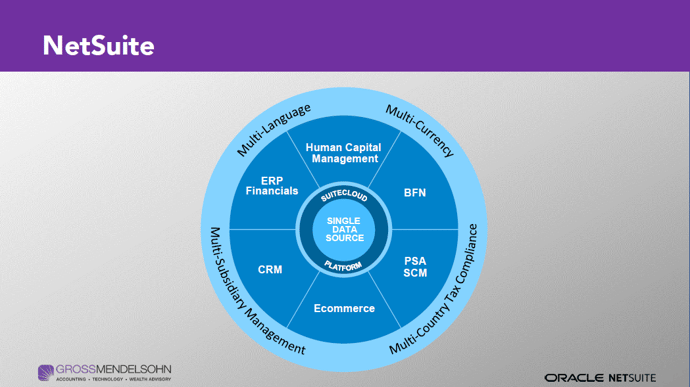
All the Functionality You Need
NetSuite equips users with everything they need to operate on the single application through SuiteSuccess packages. Depending on your industry, the system is preconfigured to meet your specific needs and processes so that the interface and dashboards reflect the information and terminology you’re accustomed to using.
SuiteSuccess also defines a deployment approach for users to engage, drive, enable, convert and optimize within the platform.
And it doesn’t all have to happen at the same time. You can start off with bringing your essential processes onto the NetSuite platform and wait to incorporate other functions as your organization grows. In other words, you can add on different features and go live in stages.
This allows you to be up and running with your basic processes in a much shorter period of time (45-60 days) rather than taking 18 months to implement the system, enabling you with efficiency from the get-go.
Customization
Depending on your role in an organization, your dashboards are set up in NetSuite to display the information most pertinent to you. You can go a step further to customize your dashboards to feature the details you want at your fingertips. All the information available is updated in real-time so what you’re viewing is accurate and you don’t miss a thing.
The live demo portion of the webinar shows how to arrange information tiles to customize the NetSuite homepage and how to navigate the different operations accessible via the homepage.
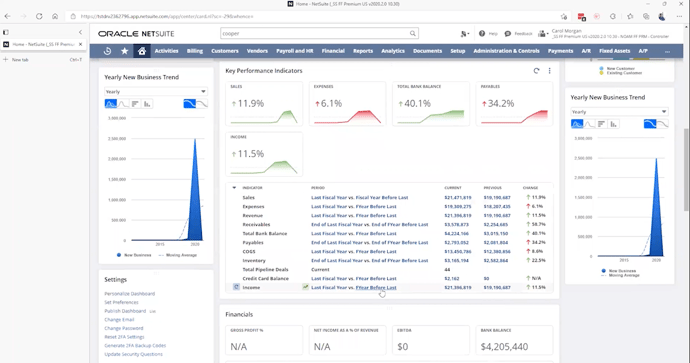
On the Go
Webinar attendees were also polled to see if their current systems are cloud-based or easy to access remotely. All were able to access their current systems remotely, but some couldn’t access their systems with ease.
This isn’t a concern when using NetSuite. NetSuite is available on mobile, tablet and in the web browser so you can seamlessly access your data and perform transactions wherever you’re located. You can approve purchase requests, enter expense reports and more, straight from your mobile device and without difficulty.
So, What’s Next?
If you’re looking to level up your business or nonprofit and are tired of experiencing inefficiencies from operating on separate systems, NetSuite is your solution.
When it comes to making the transition, our process is unified across all phases so that you have clear expectations throughout the implementation process and after going live. If you’re interested in experiencing NetSuite first-hand, schedule a free custom demo with our solution experts who will walk you through the platform, discuss your organization’s specific needs and answer your questions.
Need Help?
Contact us online or give us a call at 410.685.5512 to see how NetSuite can alleviate your current challenges with relying on separate systems and enhance your organization’s outcomes.


