Technology Services
Achieve better outcomes for your organization, one technology solution at a time.
Solutions You Can Rely On
ERP Systems
From planning, support and training, we’re here to help you implement your Enterprise Resource Planning system.
Networking
Increase efficiency across your business or nonprofit with the right mix of IT tools.
Cyber Security
Boost your organization’s security and stay protected from the latest threats.
Contact Our Help Desk For Support
If you're a client and need technology support, please visit our client portal

Don’t Just Take Our Word For It
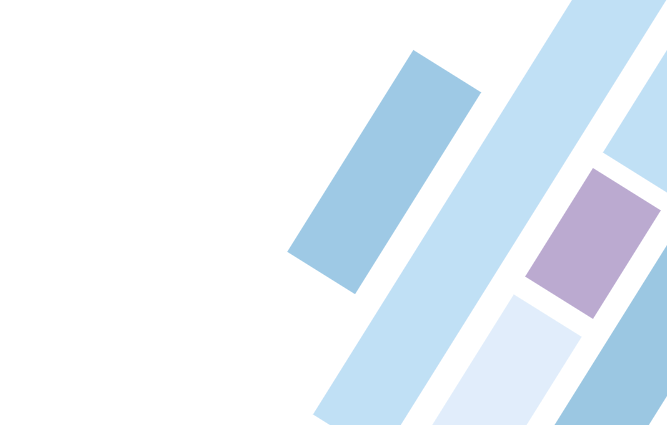
"I knew implementing with Gross Mendelsohn was going to be far easier on my stress level than going directly through an ERP software company."
Jamie Hennessey
Maxim Healthcare Services, Inc.
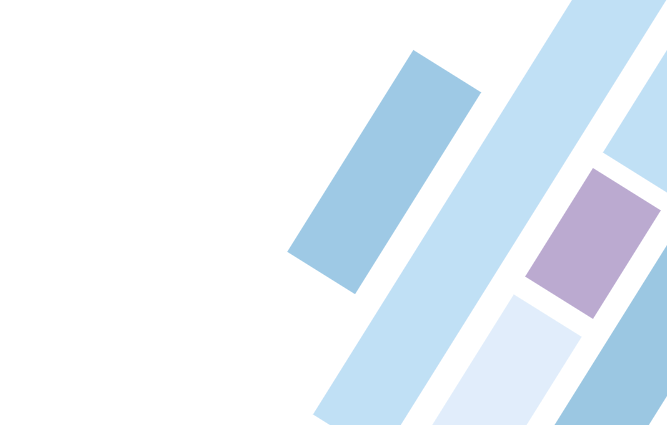
“NetSuite's been a pretty great program so far and Gross Mendelsohn has been helping us understand how things will or won’t work in the system."
Michael Milana
New Story Schools
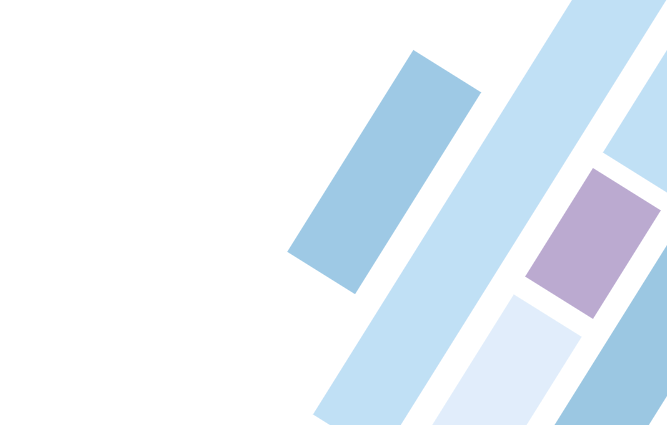
"Bill Walter keeps us up and running by maintaining our network and computer systems. As a result, we have little, if any, downtime."
Scott Matties
Cunningham | Quill Architects
Get The Latest Business, Tax and Financial Insights.
If you live in a state with high income or property taxes, you have probably felt the sting of the federal cap on state and local tax...
Collegiate athletes with NIL (Name, Image and Likeness) and revenue-sharing income have unique tax-favored retirement planning...
When valuing a closely-held business, one of the first things people look for is evidence of what it sold for in the past. But that...
Request A Consultation
Let's talk about how we can work together to achieve your goals.
