One of the coolest features of NetSuite is the ability to add custom fields and customize forms throughout the system — with no coding or programming required!
Let’s take a deeper look at this unique feature.
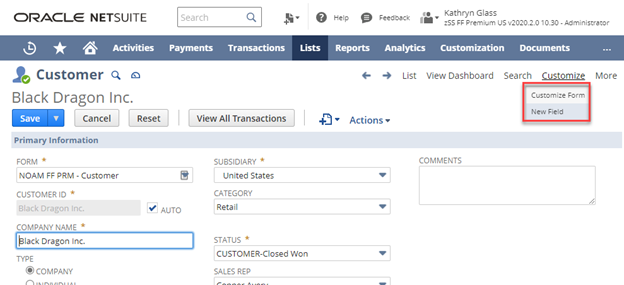
NetSuite provides an easy-to-use interface that allows you to create custom fields to track any information related to your organization. Every business is a little bit different and there are always additional items that may not fit into your out-of-the-box ERP system. You no longer need to track these unique items outside of your ERP system in an Excel spreadsheet or Access database. You can put them right in NetSuite where you need them to do the job.
NetSuite Stores Custom Fields In a Unified Database
Since custom fields are stored in NetSuite’s unified database, they act just like any other NetSuite field. They can be used on reports, dashboard charts, KPIs and reminders. Custom data can also flow from master records to transactions. For example, let’s say there is some information that you want to print on every sales order, but that information is different for each customer. With NetSuite, you can create a custom field on the Customer record to track this information, link that to a field on the Sales Order and have the information automatically populate when you enter a new sales transaction - all with no programming required.
Customized Entry and Transaction Forms Save You Time
NetSuite’s entry and transaction forms can be customized to include these new fields as well as provide different views of your data for different users. NetSuite’s SuiteSuccess deployment already provides custom forms unique to your industry based on their experience with thousands of NetSuite implementations. Yet, you can further customize the forms to show just the information you require for your business. This will save your employees time by only showing them the information they need, allowing them to enter the information in the order that makes sense for your business.
Customized Fields Are Upgrade Proof
Your custom fields can also act as a trigger or criteria for the NetSuite workflow engine. This allows for approvals and business process flow based on the information unique to your business. They are also available for import right in line with the form where you added the field. If you added the field to a customer, you import it along with the rest of the customer information. Finally, custom fields are upgrade proof! Since they are stored in the NetSuite database and act the same as any other field inside of NetSuite, they will be included in the twice-a-year upgrades. You no longer need to postpone upgrades due to customizations like you would with older systems.
The ability to add custom fields and custom forms is just one more reason NetSuite is one unified ERP system that can be used by your entire organization!
Need Help?
Interested in seeing a tool like this in action? Contact us online or give us a call at 410.685.5512 to schedule your demo.


