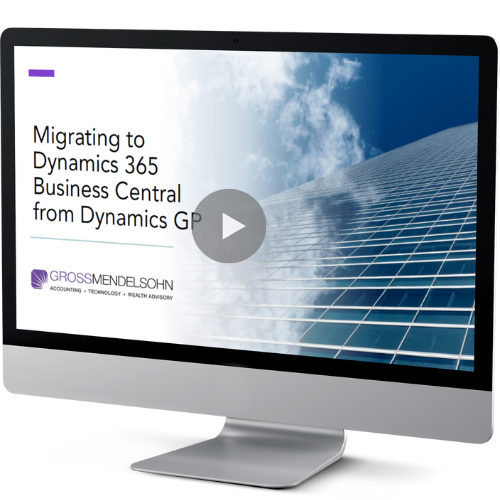Looking for a way to make expense reporting a breeze, even with employees working outside the office? We’re investigating how the Gorilla Expense app integrates with Microsoft Dynamics GP, making it an easy, seamless and scalable solution for businesses of all sizes. This expense reporting method provides a smooth and automatic integration with Dynamics GP, as their proprietary integration software makes magic happen with the click of a button.
Once employee expenses are approved by the manager, data will then be uploaded with Dynamics GP, so you get a streamlined workflow without skipping a beat.
Here’s how an app like Gorilla Expense can improve your expense reporting process.
Make Your Expense Reporting More Accurate and Paperless
Despite advances in technology, there are still many small- to medium-sized companies that are doing manual expense reporting. Yikes! This can be counter-productive, as it’s prone to unnecessary delays that make expense reporting a pain for everyone involved in the workflow.
Manual expense report entry is also prone to errors and inaccuracies, even if it’s in spreadsheet software such as Excel. If it’s largely paper-based, it’s error-prone and the possibility of fraud goes up. For managers and finance departments, visibility can be difficult, even with software like Dynamics GP.
By having Gorilla Expense automatically linked with Dynamics GP, you can take away the pain points and save your company time and money.
Analyze Your Company's Expenses and Keep Them All in One Place
With your expense data linked automatically to Dynamics GP, you gain more insight and visibility into your company’s expense data and can easily create graphical reports. Now, all of your project-related expenses can be found in one place. The benefit is that you don’t lose any data, especially receipts, and can even say goodbye to worries about data accuracy and compliance.
Gorilla Expense can work with tools such as MC2 AIT, Analytical Accounting, Project Accounting, and Binary Stream’s Multi-Entity Management. Financial management and accounting, sales and service, as well as inventory management and operations can now be done in half the time and with less hassle for employees and finance managers.
Traveling Employees Can Submit Expenses in Real Time from Anywhere
This expense tracking mobile app allows you to record and keep tabs on employee expenses even when they’re on the go. Employees can submit expenses on the web anytime and anywhere, which is great for those who are travelling throughout different parts of the globe.
Receipts can be easily logged into your profile right from your phone. You can also split an expense and allocate it to different projects or departments.

Gorilla Expense also comes with a cloud-based web app so that your expense data is stored in the cloud and can be easily retrieved anytime and anywhere you need it. It supports different kinds of browsers, so that you can be sure you get the job done with whatever device, computer or browser you choose to use.
Timekeeping is also a breeze because employees can record their time right from their phone and send it to their manager without needing to convert anything or open another app. Managers can easily see this happen in real time, making approvals fast and easy.
This report module makes it effortless for managers and finance officers to generate critical visuals and gain better insight into the company spend.
Gorilla Expense works with all the latest versions of Great Plains as well as GP10, making this a no brainer if you’re looking to update your expense reporting method.
Need Help?
If you have questions about the Gorilla Expense mobile app or how you can jumpstart the process to update your expense reporting process, connect with us online or give us a call at 410.685.5512.